On setup, do not connect to wired networking or WiFi.
If you have already connected, disconnect the ethernet or turn off your WiFi and restart the computer.
When prompted to connect to the network upon.
Instead of connecting again, pres SHIFT + F10
At the CMD prompt, type:
OOBE\BYPASSNRO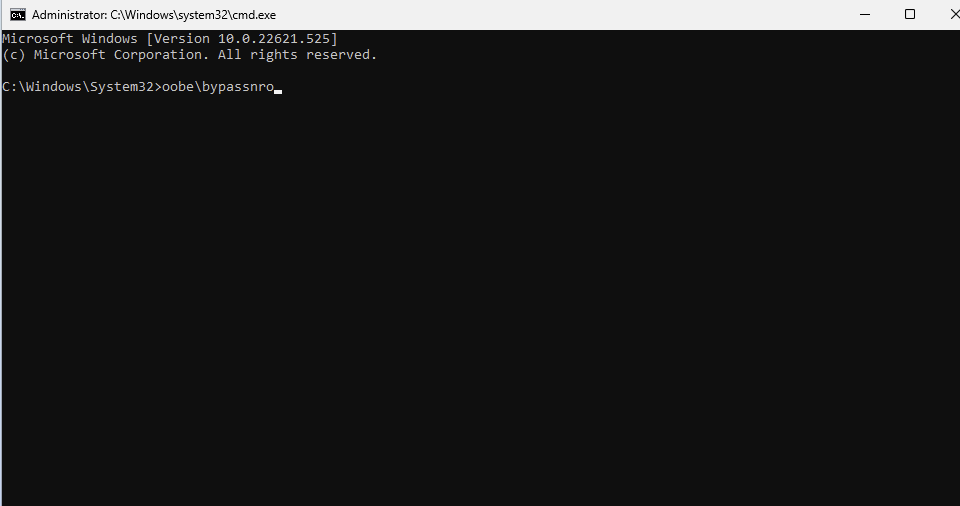
Upon pressing enter the computer should reboot and when prompted to connect to a network there should now be an option saying “I don’t have internet”.
Then the next prompt will allow you to “Continue with limited setup” which is a deceptive way of saying you may now create a local user account.
References: