If your MacOS Hard Drive (HDD/SSD) is filling up the Log Connection Activity checkbox may accidentally be enabled in your Apple Mail Connection Doctor. Navigate in MAIL app to Window > Connection doctor and uncheck the Log Connection Activity checkbox.
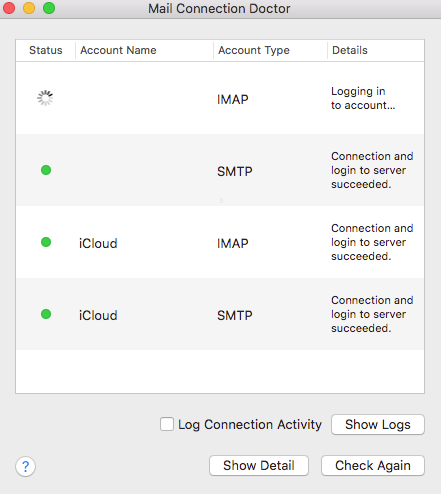
After disabling the checkbox, delete the files located at: Users/[USERNAME]/Library/Containers/com.apple.mail/Data/Library/Logs/