If the GoFile.me sharing links are not working, the admin can disable them and use the QuickConnect URL instead by navigating to:
Control Panel > External Access > QuickConnect Tab > Advanced Setting > at Permission
Uncheck “File Sharing”, then click OK.
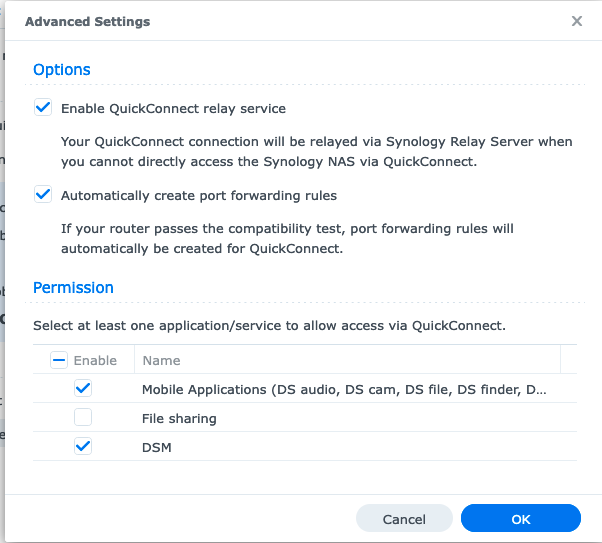
When creating sharelinks your QuickConnect domain address will be used instead of GoFile.me short links.
Source: