Log into the router by navigating to the router’s IP address. Usually the address default is 192.168.1.1, however if that address does not respond with the authentication interface, try navigating to http://router.synology.com. This address will usually discover the correct location on your LAN.
From the Synology Router Management interface, navigate to the Network Center by double clicking on the icon.

In the Network Center click on the Local Network tab
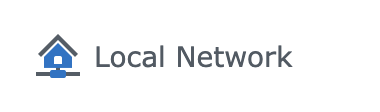
On the General Tab, configure the IP address, Start IP address, End IP address and Gateway address by changing the third number to something other than 0 or 1. For example, the following image shows the third number changed from 1 to 21 as indicated in the fields highlighted in yellow. Note: if you are managing multiple networks, be advised to allocate specific IP addresses to different locations and keep track of the allocation as not to duplicate ranges.
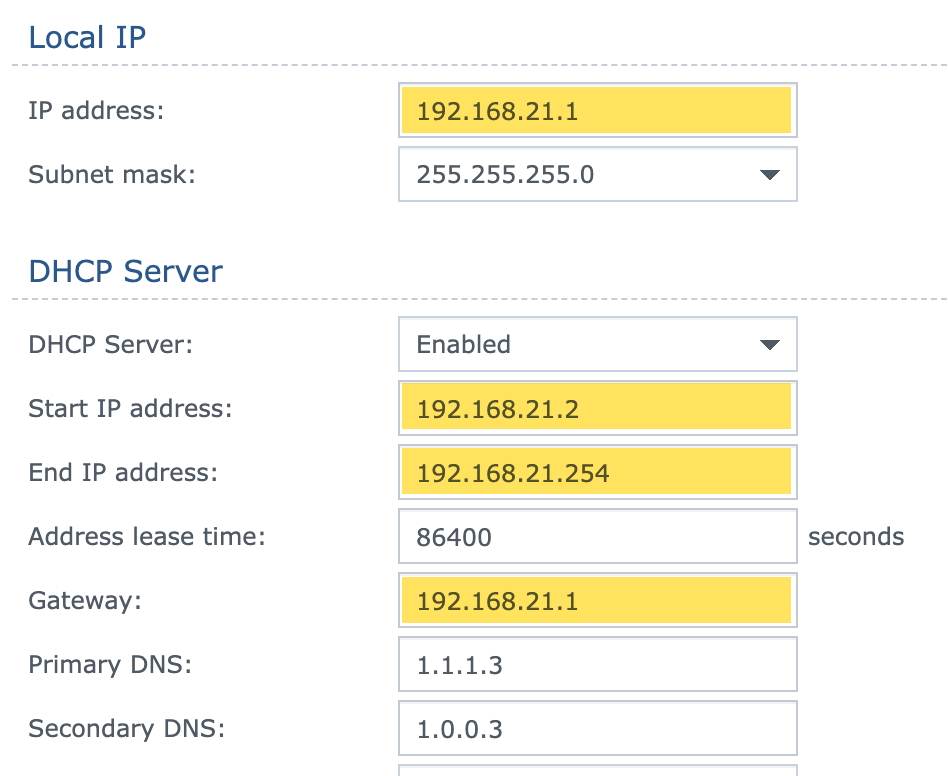
Once all the fields are updated, click the Apply button.

To learn more about IP Addressing see the following resources.
Resources
IP address – Wikipedia
10 IP Addressing Scheme Best Practices by Hillary Lutz
Setting up a Local Area Network by Darrick Addison