Sometimes partitioning and formatting disks from the Graphical User Interface (GUI) application Disk Utility does not work, “Never Under Estimate The Power of The Command Line” (Marshall J. Krinitz ~2018) is necessary to fire up the command line Terminal app to perform the task.
Open the terminal app from /Applications/Utilities/Terminal.app
Determine the disk number that needs reformatting by running:
diskutil list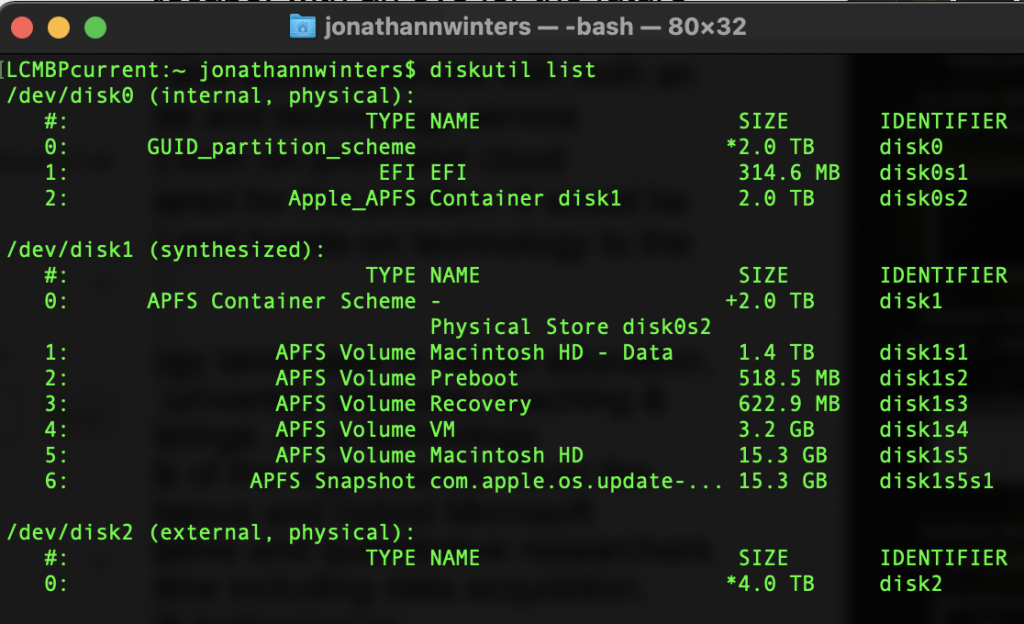
In my case the disk in question is /dev/disk2
To simply erase the disk run
diskutil eraseDisk HFS+ [DriveName] /dev/disk2where [DriveName] can be replaced by the name of the drive such as JonathansBackup.
Performing a simple erase often allows the Disk Utility (GUI) app to work on the disk again.