Install VideoLAN’s VLC Player from http://videolan.org
From the File Menu, select Open Network
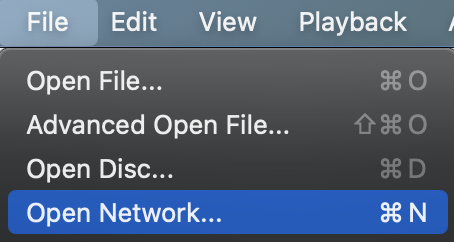
At the Open Source dialogue window, on the Network Tab, enter the following string where aaa.bbb.ccc.ddd is the IP address OR the DNS name of the desired camera.
rtsp://aaa.bbb.ccc.ddd/axis-media/media.amp
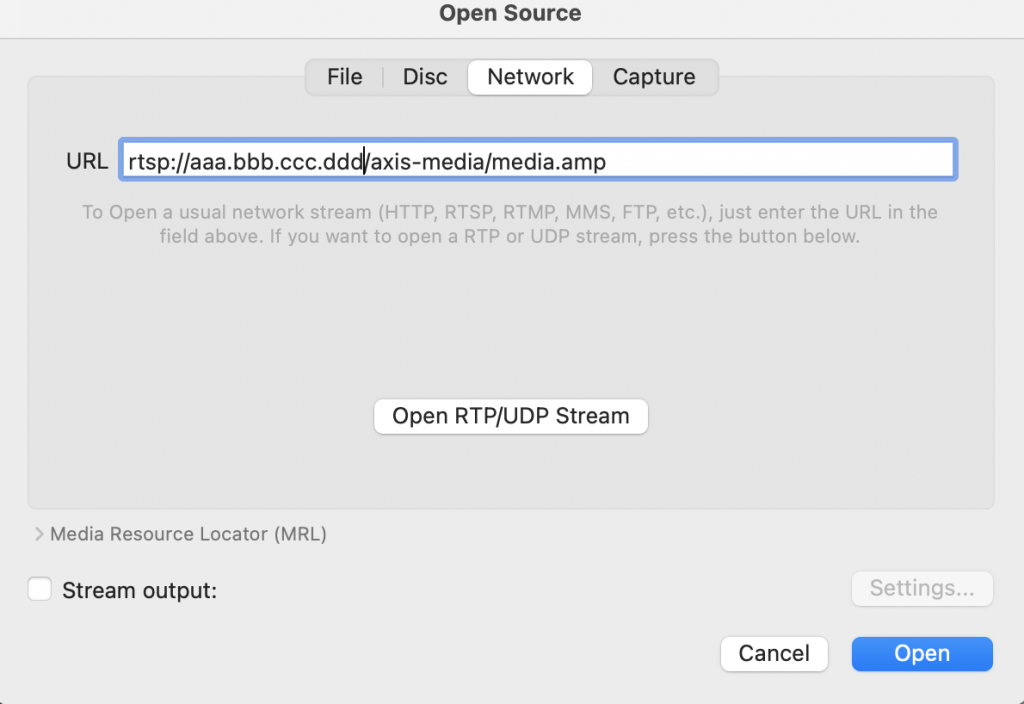
Click the Open button.
At the prompt, enter the camera’s credentials.
Your RTSP video stream will commence and the audio and video from the camera will bring to stream to the VLC player.
